I lapped my CPU about 2 weeks ago.Originally Posted by yaddam205
I started with 600 grid, moving on to 800 grid. (because I didn't have anything else to do it with)
Now the problem is, since I lapped the IHS, only 1 core gets recognized
When I boot the PC, the bios etc says "Cores: 2", but whenever I boot into windows, it only sees one core.
(used CPU-Z, everest, windows itself for checking)
Cpu works perfectly fine, but only with one core
I have a P5B deluxe mobo, and I'm quite out of answers ..
Help? I prolly broke it





 Reply With Quote
Reply With Quote





 LOL
LOL









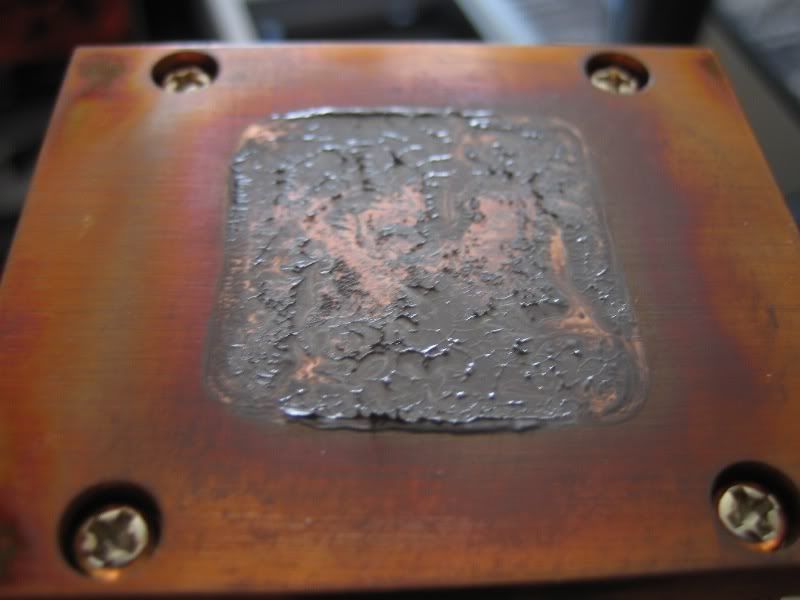
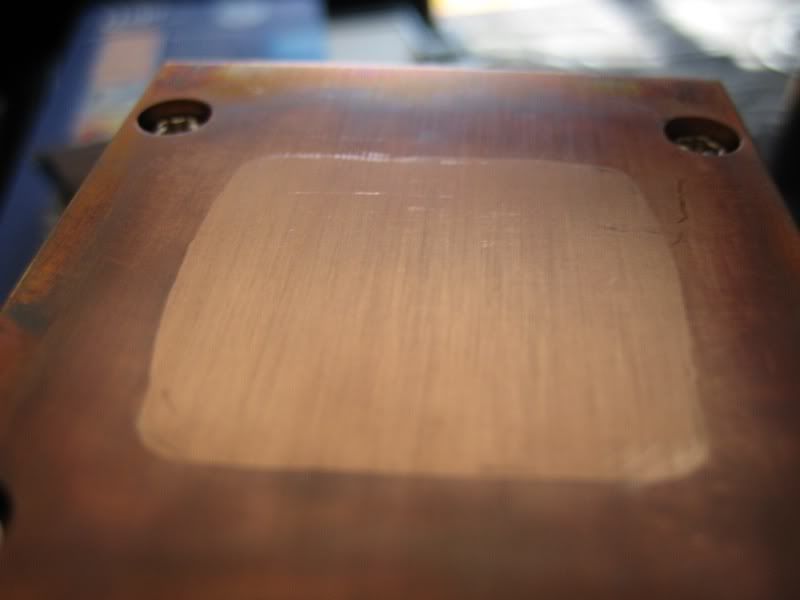
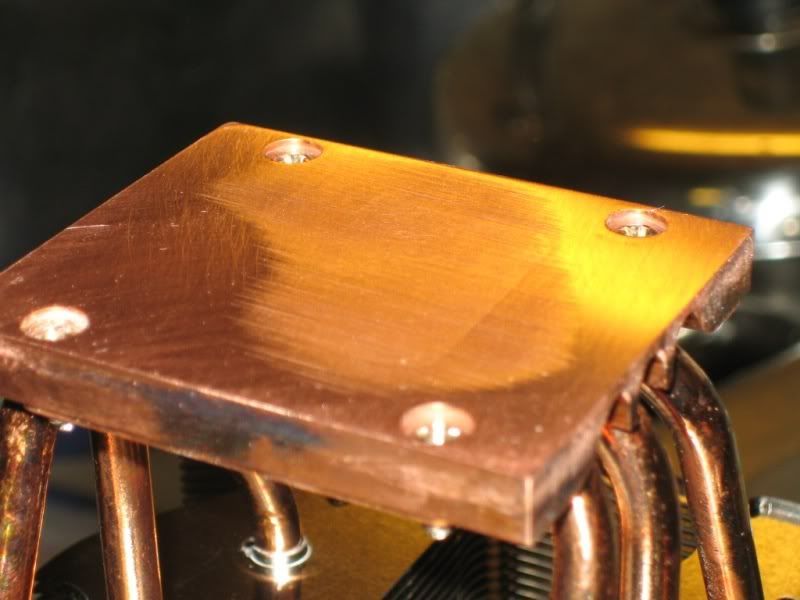
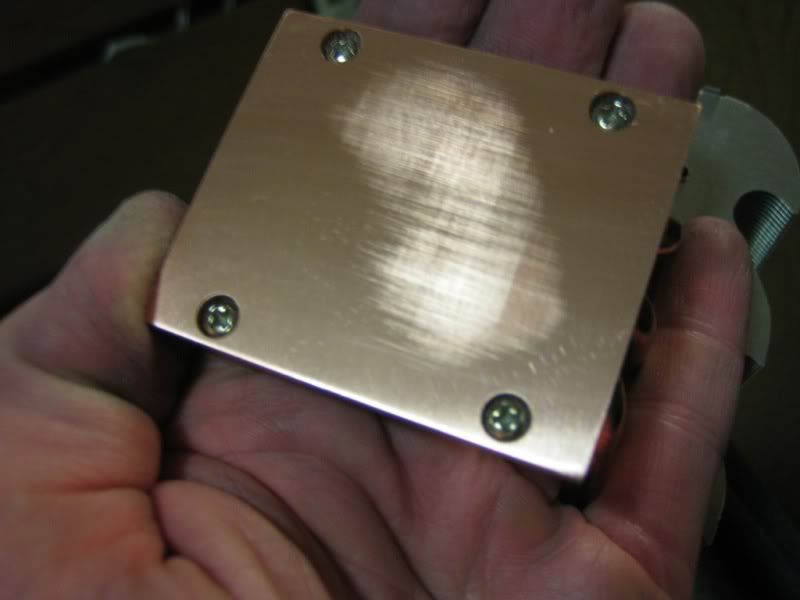
 ):
):








Bookmarks