I just got this mobo in and the starting test are mind blowing.
The mob is a Gigabyte GA-MA69G-S3H (rev. 1.0) and Newegg has them for $87 using a AMD 690G chipset and is a full ATX.
The quick tests are with memtest86 and the max HTT I was able to post and run memtest86 with out problems was HTT435. I was looking for HTT300 so Ill take HTT435 any day. The NB gets hot so a better heatsink or a fan is needed for OCing on this mobo.
Heres a link to this mobo at Newegg.
http://www.newegg.com/Product/Produc...82E16813128052




 Reply With Quote
Reply With Quote







 BUT WWHATT MOBO!?!!?
BUT WWHATT MOBO!?!!? 
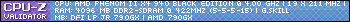

 , so i might try this if it comes to DK
, so i might try this if it comes to DK


Bookmarks