Phase one of my Thermalright Ultra-120 eXtreme review is completed. It involves a lot of fans and a lot of configurations:
Yate Loon (YL), Delta 120x25 M (D25), Panaflo M1 (P), Sanyo Denki 120x38 (SD), and a Delta 120x38mm VHE (D38).
Push, Pull, Push-Pull, 7v, 12v.
Link is here.
Here are my conclusions:
Conclusion: bigger fans do give better temps, but expect diminishing returns with the super big fans.
Conclusion:
Best fan configuration: Push-Pull
Second place: Pull
Last place: Push
Phase Two: Lapped Performance
Phase Three: Comparison to the Tuniq Tower and the Big Typhoon.



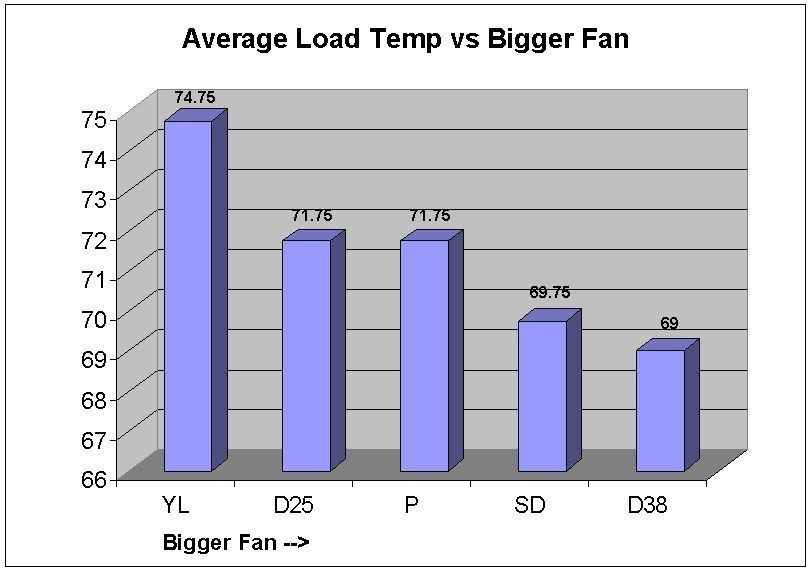
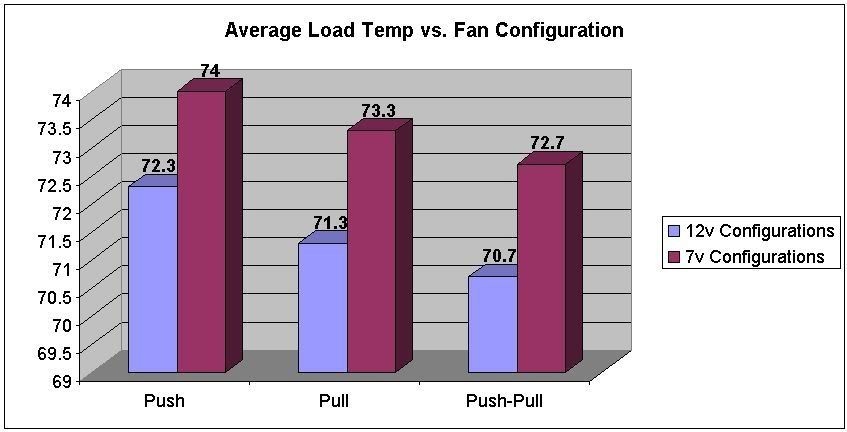

 Reply With Quote
Reply With Quote
 haha! j/k
haha! j/k



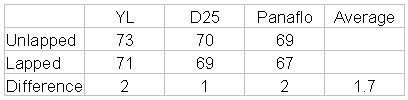
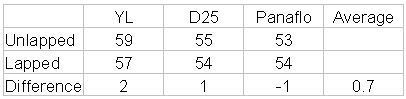




Bookmarks