To make things easier I thought I'd edit the first post and put the mods there so it's easier to find.
These pencil vmods should work on the Asus Striker Extreme and the P5N32-E SLI.
I've done the vDroop mod on my own board so I know it works perfectly.
One important tip. If you decide to get rid of the mod you can erase it with an eraser but MAKE SURE you do not accidentally rub the pencil lead onto the stuff around the modded resistor.
Tip 2: Do NOT solder or use a conductive ink pen on the resistors!!!! The point is to REDUCE the resistance not get rid of it altogether.
*EDIT*
I updated the pic because jonbass kindly donated it to me. I hope this makes everything clearer.
***********NOTE**************
The vCore mod is in question right now TRY AT YOUR OWN RISK
The vDroop is 100% working so far.





 Reply With Quote
Reply With Quote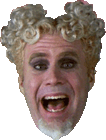












Bookmarks