OK just built a system for a friend and sent it to another state to him....so heres the deal...
AMD 955BE
MSI NF980-G65 MB
ASUS GTX 285 vid card
4 gigs ram blah blah
running windows Vista home 64 all updates.
built it, overclocked it, got it running stable and cool...everything is in great shape here on my 22" 1600x1050 monitor....so i ship it to him...he gets it, and hooks it up to his samsung syncmaster 245BW ( 24 inch 1920x1200 ) and all should be fine....nope**
the screen displays at that resolution with the page* in center*, but only takes up approx 2/3 of the screen ( the rest is dark grey on the sides). but.... everything is egg **shaped** Faces etc) or oblong ** stretching doesnt help....still egg shaped...weve done it all...control panel...resetting everything possible only thing that helps is setting it to 1280x 900 ( or whatever that resoultion was) in that range...
uninstalled drivers ( 197.17) tried the 196 series WHQL drivers only **( havent gone to anything older yet) took card out reinstalled..still..nothing same problem....
had him check the aspect ratio 1:133 tried to change, still nothing helps. are we overlooking something very simple??? he used to run that monitor on an older system with the reg VGA cable ( small ends) Ive had him get the original monitor cable that came with the monitor and use that one..and even went and bought a new cable still no help...
ok im lost...any help guys???
and excuse me if this should be in another area of the forum...I didnt see where i should have posted it...



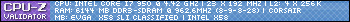 [/url]
[/url]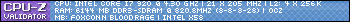
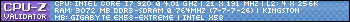
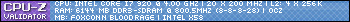

 Reply With Quote
Reply With Quote



Bookmarks