My centon pc4000 from the blowout deal came home this morning.
Brief testing:10 loops test #5 in memtest
230mhz 2-2-2-5 2.8volts no errors
240mhz 2-2-2-5 2.9volts no errors
250mhz 2-2-2-5 3.3volts no errors
240mhz will most likely be my 24/7 settings unless someone can reassure me that high vdimm wont kill anything.




 Reply With Quote
Reply With Quote




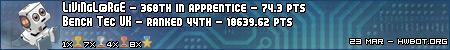









Bookmarks