Hey guys, just recieved the TForce-6100 Board today, and I'm having trouble with my Newark. I can't get the Tforce to post with the newark however it will post with the E6 2800+ Sempron.
The newark is alive and well, becuase I plopped it right back into my DFI 250Gb and it booted up like a charm.
Are there any bios settings I should be aware of that could make this chippy not post? Thanks for any help guys.

EDIT: Alright, I just updated the bios on the 6100 to 2/07/06 bios from the shipped bios that was dated back in november of last year. Hopefully this will clear up the issue.
EDIT 2: Still no go. I've tried setting up the bios with the sempron for settings that would be more for what the newark would run, but I'm still not getting anywhere. No post beeps, just fans spin and LEDs on board light up...
EDIT 3: I notice in the BIOS that my Chipset or Northbridge voltage is at 1.13v-1.15v is that ample enough juice for this newark? What is it supposed to be running at again?
EDIT 4: Alright, I updated the BIOS to the latest one on the Taiwan site, and that allows my CPU to post.
One question for ya'll with this motherboard, can I run 1T Command Rate with 2x512 DIMMs on this motherboard? Thanks all.
Originally Posted by cmay119
Originally Posted by vector7




 Reply With Quote
Reply With Quote





![Send a message via ICQ to [cTx]Philosophy](images/misc/im_icq.gif)
![Send a message via AIM to [cTx]Philosophy](images/misc/im_aim.gif)
![Send a message via MSN to [cTx]Philosophy](images/misc/im_msn.gif)









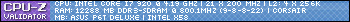


Bookmarks