-
InWin MR24-MR36
Introduction
The Taiwanese brand In Win is known to most for its products, especially PC Cases, with a design that is most often unique and refined. Over the years the brand has expanded the range of its products with power supplies and not least fans and liquid heatsinks. Precisely with liquid heat sinks, there has been no shortage of proposals and innovations. With an ever-changing design, In Win has released various models over the last few years. Among the proposals we certainly find one of the latest liquid coolers, the InWin MR Series which we are going to analyze today. They are featuring an unusual pump design and improved ARGB fans. The MR series are offered in two sizes, a 240mm MR24 and a 360mm MR36. They feature a fully rotatable aluminium blockhead with an ARGB ring. The ARGB ring makes use of a Lock-N-Go cable connector with an anti-slide buckle for a confident and secure fit. A unique feature of this AIO is the integration of the pump within the radiator itself. This design reduces the operational heat that gets transferred to the CPU block and improves the overall cooling potential. This design also cushions vibrations and suppresses noise. The pump is mounted beneath the motor of the mounted fan to avoid restrictions to airflow and the radiator itself has been built with high-density microchannel fins for maximum heat dissipation area with a thin overall design. Attached to this radiator are Neptune AN120 fans with PWM control.

The MR series is compatible with Intel’s LGA 1700/1200/20xx/1151/115x plus AMD’s AM5/AM4/AMx/FMx sockets, supplemented with a tool-free design to keep installation as simple as possible.
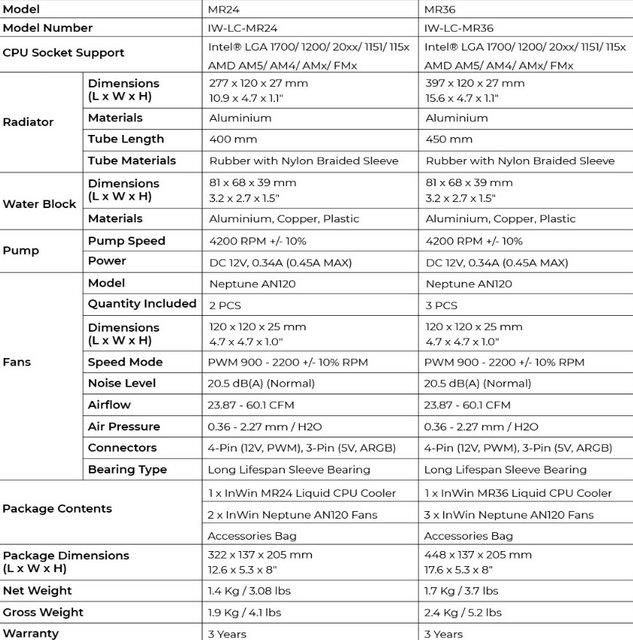
Packaging & Contents
The box is black with a huge splash of color to grab your attention. We find an image of the MR AIO with lights on, fans spinning, iridescent with bright RGB lighting. On the left top, the box has the name of the AIO, while on the bottom an InWin logo is present.

The back is white so that the specifications etc. are easy to read. There are also different logos (CE, FC, recycling standards, ROHS directive, etc.) and the notion of compatibility of the AIO's with motherboards with ARGB ports.

On the small left, we find the contact details of the parent companies (telephone and email) depending on the regions of the world. InWin also tells us that more information is available on their site.

The small right side is black. It displays the brand logo, the name of this new AIO.
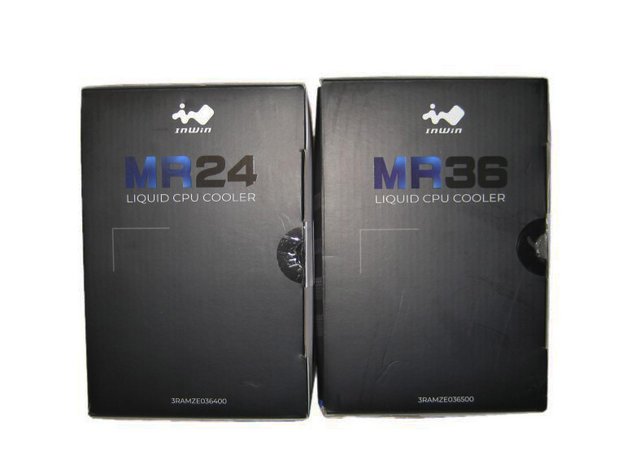
On the right, InWin has listed all the features. We therefore find the different sockets accepted, the characteristics of the radiator, the pumps, the block and the fans.

The very left, displays the Series logo, the name of this new AIO once again.

Like pretty much every other all-in-one liquid cooler these days, the InWin ones come in a simple cardboard tray for protection. A thin sheet of foam on top keeps things fairly secure, but I wouldn't expect it to protect much of anything. That having been said, while I am not a fan of it over proper foam, the fact remains that the packaging has proven more than adequate time and time again. We also notice, in addition to the bagged and well-positioned AIO, the presence of 2/3 white boxes which house the two/three fans.

Included in the package, in addition to the water cooler itself, is all the mounting hardware, including thermal paste. Among them are the various mounting frames for the respective supported sockets, as well as screws and a separate backplate for motherboards with Intel socket. InWin has bundled extension cables in the accessories which allow the user to connect the fans to the motherboard’s onboard power and lighting solution (PWM Fan Extension Cable, ARGB Extension Cable). Those cables have a length of 50mm.



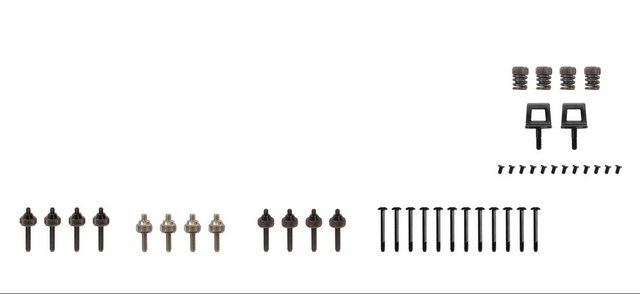
A Closer Look
The MR series are offered in two sizes, a 240mm MR24 and a 360mm MR36. The former is 277mm long cooled by two 120mm fans, with the latter sitting at 397mm using three 120mm fans.

The first thing you’ll want to have a look at is the water block and radiator. For the AIO coolers, this is, after all, one of the main features you purchased it for. In both instances, the radiator is 27mm thick made of aluminium, boasting high-density fins which allow for efficient heat dissipation thanks to an improved heat exchange area. With the water block in a black gloss finish and the aluminium radiator in a matt-black finish, both look very stylish and highly presentable. In addition, the hose cables are very strong and coated with a protective sleeve to ensure no damage or pinching could possibly happen.

Integrated into one of the radiator tank is a fill port. Normally AIO manufacturers would apply a warning sticker to the fill port which would void the warranty if removed. The tubes are flexible and benefit from a black gain. Reinforced rubber tubing is covered by braided sleeving to give it a premium look which is typical of modern AIO closed-loop coolers. They are embedded in two metal ends at their ends.

Now onto the key point of differentiation. To separate itself from the competition, InWin opted for a pump integrated into the radiator itself. This design also cushions vibrations and suppresses noise. The pump is mounted beneath the motor of the mounted fan to avoid restrictions to airflow and the radiator itself has been built with high-density microchannel fins for maximum heat dissipation area with a thin overall design.

A 49cm three-pin fan plug is present to power the pump.

The brushed aluminum sheet pump itself has a stylish design with a dusty look. It features a fully rotatable aluminium blockhead with an ARGB ring.

The ARGB ring makes use of a Lock-N-Go cable connector with an anti-slide buckle for a confident and secure fit. Moreover, it’s RGB illumination in addition to that of the Neptune fans is compatible with Asus’ Aura Sync, ASRock’s Polychrome Sync, Gigabyte’s RGB Fusion, and MSI’s Mystic Light Sync for a system-wide effect. The ARGB Water Block Cable has a length of 9.5 cm plus 53cm.


It will run at 2800 rpm according to the technical sheet and can be supplied with a voltage between 9 and 12V. The Cold-Plate is made of copper. It has a smooth finish with no visible machining marks which will allow perfect contact with the processor.

To cool these radiators, InWin went with its Neptune AN120 fans delivering 60.1 CFM of airflow and 2.27mm/H2O of air pressure. The frame is made of the plastic material and is rigid without any flex. Looking closely, one can find the ARGB Ring on the green color PCB below the blades in the center. The bottom part side of the frame has two arrows on it. These serve as a visual aid to the user in determining the blades’ spin direction and airflow direction. On the other side, we find the InWin name present. Each mounting corner has In-mold injection anti-vibration rubber pad to provide a hassle-free usage with protection coverage for all corners. These are gray color cut-to-size pads. Here's a look at the three fans together.

The backside of the fan has 4-arms assembly with one of the arms having a widened surface area with clip to serve as cables pass through. The fan’s power cable and LED’s power cable are routed on this arm. The frame is curved inwards although the contact surfaces maintain the straight edges that matter in not leaking air when using these as radiator fans. There is a black color sticker in the center with Neptune on the top. The fan is made in China. Power rating and compliance information to various regulations are printed on this sticker.

They have a 9-bladed rotor in a highly curved manner that uses a frosted translucent material to help with the RGB lighting on offer thanks to eight individually addressable RGB LEDs located underneath the central hub cover. InWin calls these blades – of which there are nine – turbine blades, claiming they channel more concentrated airflow thanks to an angled design.

The InWin Neptune AN120 fans has two flat cables coming out of the motor area. One is 4-pin PWM cable to regulate the speed of the fan. The other is ARGB LED cable with two connectors. One is the 3-pin female connector and the other is a 3-pin male connector. The very purpose of providing two connectors per cable per fan is that these fans are daisy chained in a series and then connected to the motherboard’s power and lighting header.

Installation Process
Fitting the two/three fans is as simple as you might expect, just grab a screwdriver and use the eight-twelve included screws to fit them in your desired configuration. We’ve opted for push configuration, but there’s no reason why you couldn’t mount them as pull.

When installing the MR AIO Series, users will need to first prepare the mounting bracket.

Then you will need to first prepare the backplate. Slide the screws into the right slot on the backplate to then use the rubber o-rings to secure them. At this point, you can position the backplate on the motherboard.

Next, use the standoffs to secure the backplate to the motherboard to then secure the mounting arms to the standoffs. At this point, you can apply some thermal compound in preparation for mounting the pump. Remove the protective sticker from the base of the CPU block, lower down the CPU block aligned with the mounting screw holes and tighten the screws to fix the CPU block in place. be sure to tighten the screws evenly and progressively for optimal CPU block to CPU contact. For connections, each fan plugs into a fan port. You also need to connect the waterblock to circulate the liquid inside the circuit.

Install the standoff screws onto your motherboard. Ensure to use the correct standoff screws for your CPU socket. Install the pump unit and then tighten it with the thumbscrews. When fitted to the motherboard you have a nice solid design that looks bold and professional.
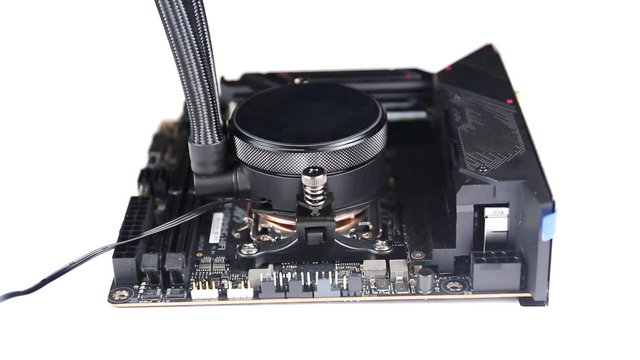
The InWin logo particularly is a nice touch with it being nice, bold and clear without it being obtrusive. The white illumination of sign can be turned on and off for an external appearance of any taste.


The cooler has no clearance issue for the RAM and PCIe slot. However, make sure that your case supports 360mm AIO.


Seen below are all three fans powered on and lit up so you get a better idea of what to expect from the LEDs on board. With 8 LEDs on each fan, there is a fair amount of illumination.

We find a slight overlay RGB LED ARGB that offer multiple lighting options for stunning visual effects. ARGB LEDs offer multiple colors and modes to individualize the look of the AIO's. The illumination can be synced with the ARGB adjustments of the motherboard.

Testing & Methology
For today's testing, we'll be using a new test setup, so we've also tested a few other coolers as part of it for direct comparison. We have recently equipped our lineup with a Ryzen 9 5950X processor, which is significantly more demanding. Perhaps the most important thing is that we are testing in a classic case, a large and very well ventilated Fractal Design Meshify 2 XL. In addition, it also allows the installation of a 480 mm heat exchanger on the ceiling. We always install the tested AiO coolers with an exchanger on the ceiling, while there are high-quality fans on the front wall of the cabinet for good air access to the cabinet. Very quiet graphics are also installed so that it does not disturb the results  .
.
Testing coolers in practice
What else do you need to know about our testing? We test all coolers without manual adjustment and regulation. We leave everything to automatic regulation, that is exactly how the vast majority of users will use them. Of course, all coolers (and their fans) usually have the possibility of manual regulation, which affects performance and noise. The cabinet used definitely also plays a big role, and above all the temperature in the room. In our case, the temperature during testing is always around 20, maximum 21°C.

AMD Ryzen 9 5950X processor cooling
As for the Ryzen 9 5950X processor, it also plays a big role when comparing coolers. The maximum safe operating temperature of this model is up to 95°C according to AMD. It is only at this point that the processor starts to limit clocks and therefore performance. The processor is actually made up of three separate chips under the heatspreader, so it is not a monolith (one chip). There are two 7nm 8-core/16-thread ZEN 3 and one low-end 12nm I/O pieces of silicon. The two small 7nm chips generate the most heat. In general, a larger chip area is more advantageous for cooling, as heat is dissipated more easily across the surface. However, with the current AMD ZEN chips, which are very small (only around 80mm2), the heat is extremely concentrated (as well as the transistors in the chip themselves) on a very small area. The area through which the chip transmits heat to the heatspreader is very small, which is why there are significant temperature fluctuations.
A processor such as the Ryzen 9 5950X shows significant and rapid temperature changes, depending on the load. This processor can show high temperatures, but that doesn't mean it's heating up, so to speak. It makes a big difference if you have a small 70mm2 chip with a temperature of 80°C or a 200mm2 large chip with the same temperature. The Ryzen 9 5950X is actually extremely efficient with a low base TDP of only around 105W. However, even with powerful cooling, temperature fluctuations between 65 - 85°C in various types of load and 30 - 40°C in idle states are common. In our case, we are testing a typical longer-term load in CineBench R23, and all coolers are left in their own auto-regulation mode, so the fan speed and noise are different. And so here are the main differences.
Performance
Let's start with a CPU test without active PBO/overclocking. In our conditions, the coolers behaved as follows. Considering that the Ryzen 9 5950X is an extremely efficient processor with a TDP of normally only 105W, it is of course not a problem in terms of cooling. Even a small AMD Wraith Prism is enough for it, but it is understandably noisier than much larger coolers or AiO. In terms of cooling performance delivered, the InWin MR36 knows how to impress and can easily keep up with 360 mm variants from other manufacturers. Stock performance for InWin MR24 is certainly recpectable, with one of the lowest 240mm AIO idle's we’ve had at 35c, and a decent load of just 69c, which is pretty great for the 5950X.
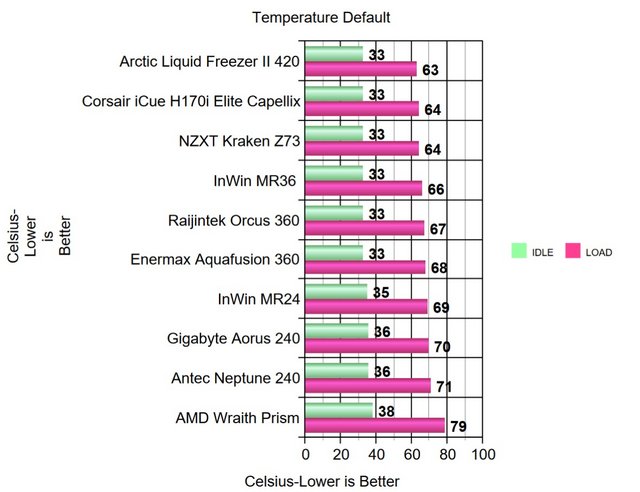
More can be done by the clock coolers. On the Ryzen 9 5950X, it is advantageous to turn on the PBO function, which ignores the base TDP and routinely exceeds it significantly, while trying to reach maximum clocks. Here, a lot depends on the quality of the motherboard, but also on the cooling. It is here that large AiOs dominate, which have a huge thermal capacity, and thus are able to offer the best temperatures. With PBO/OC function on the higher price NZXT Kraken Z73 pulls away. In the test, you don't actually see the maximum performance that the individual coolers are really capable of, for that we would have to manually increase the fan speed to maximum for all of them, which would be very noisy for most of them. But the temperatures would go really significantly lower for some models. But this is not how the vast majority of users will use them. Most simply put the cooler on and leave it to automatic regulation, which usually tries to keep the noise level as low as possible.
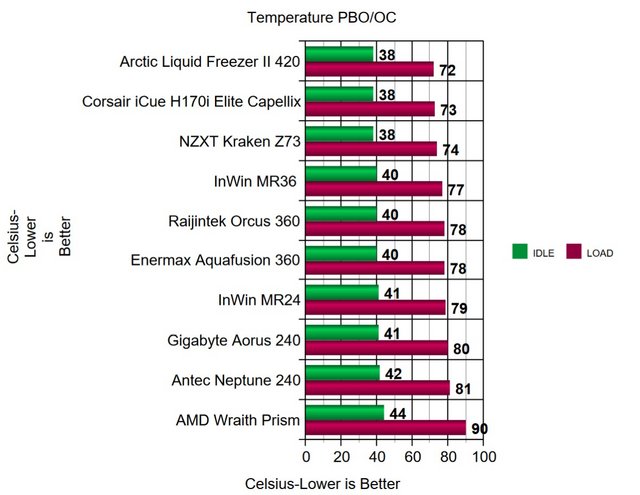
InWin certainly knows how to make quiet cooling systems. With more heat coming out of the CPU with the overclock applied, we saw the fans react, but not as much as we had assumed. While near the end of the run, we again pulled the meter out and saw only 44-45 dB on the screen.
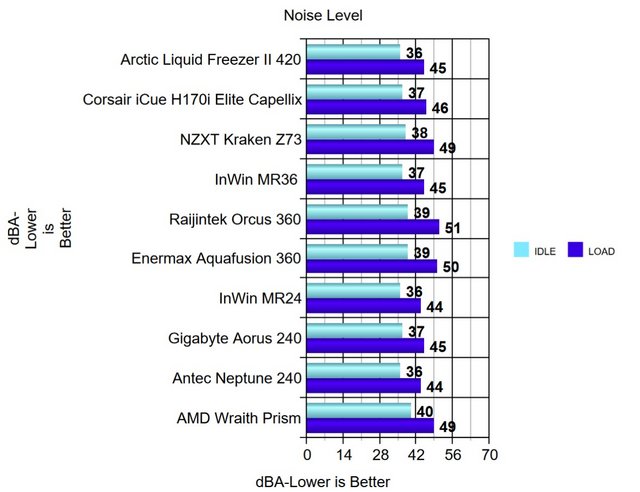
Final Thoughts
Before we end our InWin MR24-MR36 review, we will provide you with our conclusion of the product. This is the part where we let you know if the product is worth it. The InWin MR24-MR36 is an impressive cooler that has brought a lot of great features to the table. The overall package is rounded off by an excellent and simple mounting system as well as the extensive accessories package and the resulting high socket compatibility. The build quality is competitive, with a good quality radiator, durable tubing, and black braided cables where appropriate. It also has a unique refillable radiator that extends the life of your cooler. A unique feature of this AIO is the integration of the pump within the radiator. The CPU block, which interestingly doesn’t include a pump, houses micro-channel fins said to further improve efficiency by drawing heat away from even the hottest processors, all while featuring a rotatable ARGB cover allowing for repositioning of the brand’s logo without removing the block. This innovative function amortizes the vibrations effectively and suppresses the noise. Moreover, it’s RGB illumination in addition to that of the Neptune fans is compatible with Asus’ Aura Sync, ASRock’s Polychrome Sync, Gigabyte’s RGB Fusion, and MSI’s Mystic Light Sync for a system-wide effect. The Neptune AN120 fans keep the system cool and safe. Lastly, the silent operating pump that keeps noise levels to an optimal low is just awesome. InWin have a very good cooler here, and while it’s not leading the pack in terms of acoustics, price or performance, it sort of sits in a very comfortable average when compared to rival models. It can certainly hold its own against the other big name brands, with thermal performance that is more than good enough to tame our Ryzen 9 5950X. Even when running our CineBench test, it was able to maintain excellent thermals, and it didn’t suffer from any unwanted throttling of the CPU. Can you get a better AIO? If you want to nearly double the investment, you certainly can gain another four to five degrees of headroom, but do you need all of the other stuff that comes along with that bit of kit. The likely answer is no.

Can you get a better AIO? If you want to nearly double the investment, you certainly can gain another four to five degrees of headroom, but do you need all of the other stuff that comes along with that bit of kit. The likely answer is no. Backed by a three-year warranty, the MR24 240mm and MR36 360mm AIO liquid coolers are available for €119.99 and €144.99, respectively.

Last edited by testman78; 11-20-2023 at 06:23 AM.
 Posting Permissions
Posting Permissions
- You may not post new threads
- You may not post replies
- You may not post attachments
- You may not edit your posts
-
Forum Rules
.






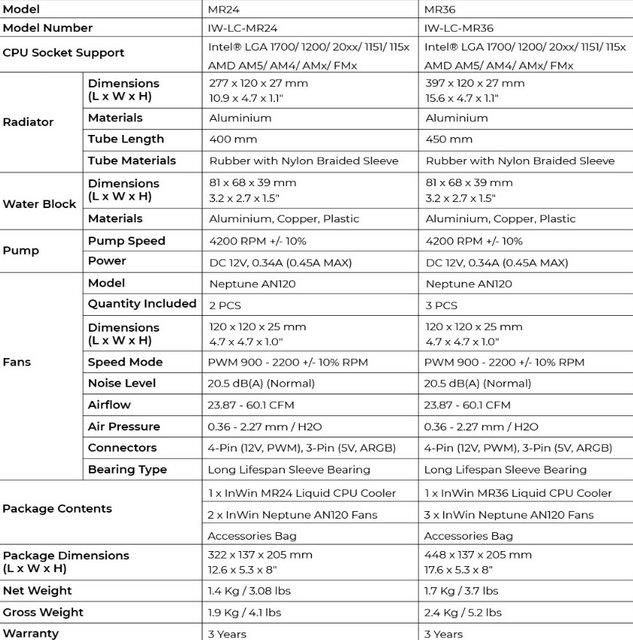



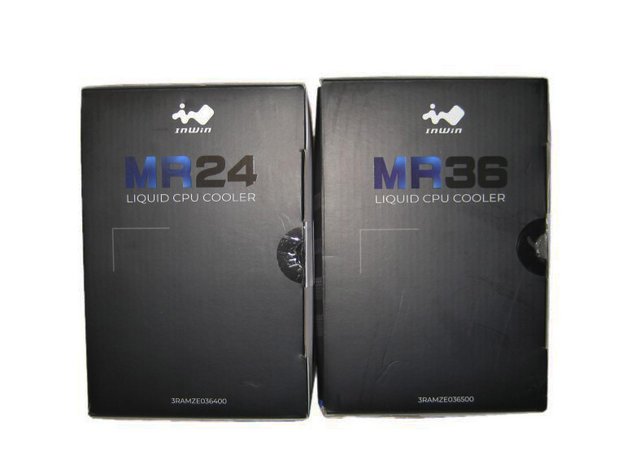






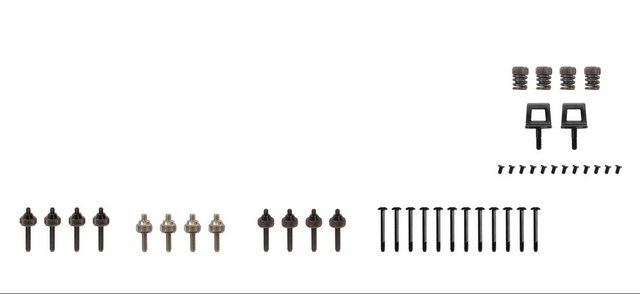

















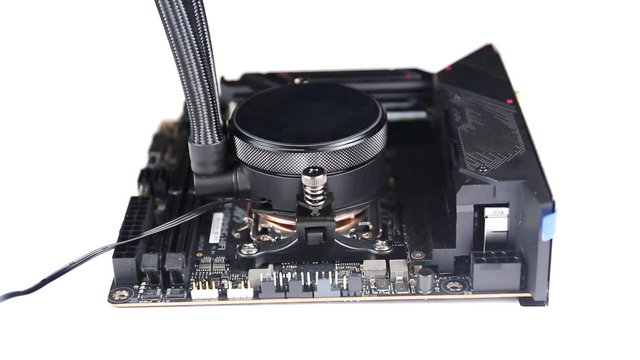






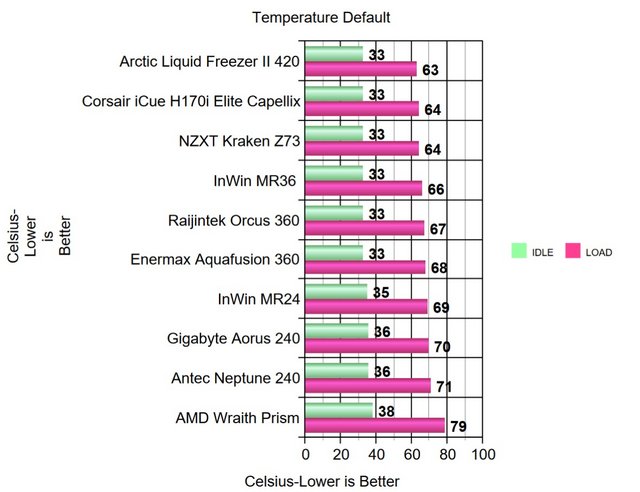
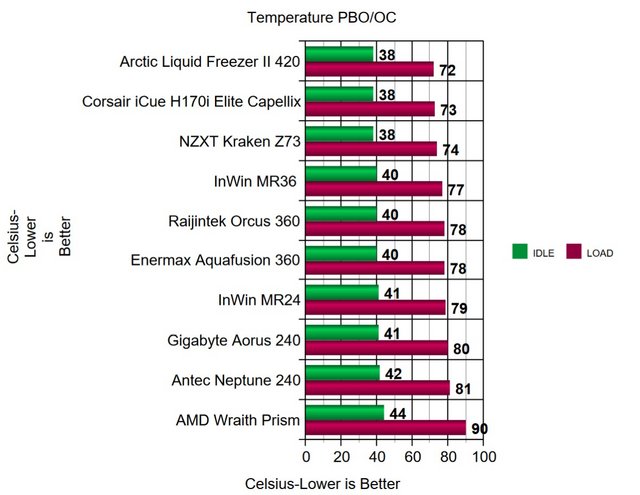
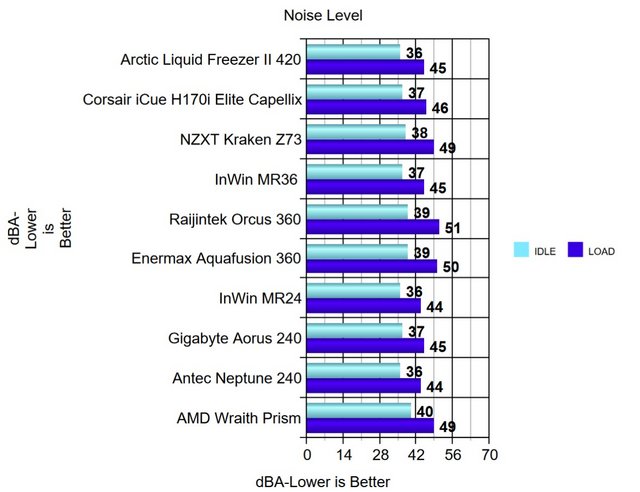


 Reply With Quote
Reply With Quote

Bookmarks