-
Nextorage NEM-PA2TB
Introduction
We’re just some years into the life of the PS5 and I’m already overwhelmed by storage anxiety. Every time there’s a new 50-100 GB AAA game to download, I dread having to juggle games around to a slow HDD or delete them outright. Thankfully, for those who can pay for the privilege, Nextorage have a solution in the form of super-fast SSDs. This is a review of the Nextorage NEM-PA2TB. Nextorage was founded by Sony employees in 2019 and creates some great-performing drives. The name Nextorage might not mean much to you, but this storage company was founded by Sony Japan employees in 2019 and acquired by NVMe SSD controller manufacturer Phison in 2022 - making them well-placed to deliver some high-quality SSDs. To prevent overheating, the drive is equipped with an aluminum heatsink. You can install an M.2 drive inside the console much as you can do with a PC. The Nextorage NEM-PA2TB M.2 PCIe 4.0 2TB SSD I have in the office can be used with a PlayStation 5, but it is also rated to work on the PC too with G Series Version.

With the rest of the system, the Sony Nextorage NEM-PA (PS5) interfaces using a PCI-Express 4.0 x4 connection. The NEM-PA series has a lineup of 1TB version 2TB and 4TB version. Nextorage offers 700 TBW (Terabytes Written) for the 1TB model, 1400TBW for the 2TB model and 3000TBW for the 4TB model. Endurance is the number of times NAND cells can be written before they burst and shatter into small pieces (well, they just die and are mapped out, any data present on that cell is written to a healthy one). Bigger volume sizes mean more NAND cells, more NAND cells thus increase endurance. So how long does a 700 TWB storage unit last before NAND flash cells go the way of the dodo? Well, if you are a really extreme user, you might be writing 50 GB per day (normal users likely won't even write that per week), but based on that value, 50GB x 365days= 18.25 TB per year written. So that's over 38 years of usage, double that for the 2TB SSD. And again, writing 50 GB per day is a very enthusiastic value. Three models are available on G Series with storage capacity: 1TB, 2TB, and 4TB. The nominal maximum read speed is 7,300MB/s for all models, and the write speed is 6,000MB/s for the 1TB model and 6,900MB for the 2TB/4TB model.

Packaging & Contents
The Nextorage NEM-PA SSD comes in a small box that demonstrates the heatsink that will allow the SSD to be placed behind a video card or into the PS5. It informs the buyer that the up to 7,300 MB/s / 6,900 MB/s transfer speeds can vary according to hardware/software conditions. You can easily see it’s the 2TB model, M.2, and PCIe 4.0.

It is appealing that the package is compatible with PS5.

The back of the package lists down some specifications of the SSD.
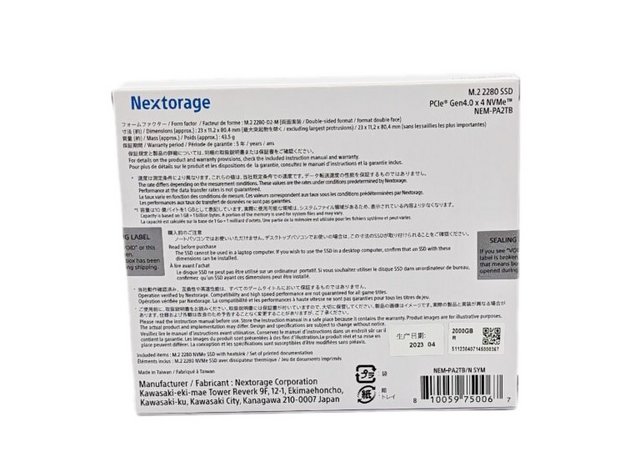
The sides of the packaging displayed a barcode, a QR code that links you to the product page and other product information.
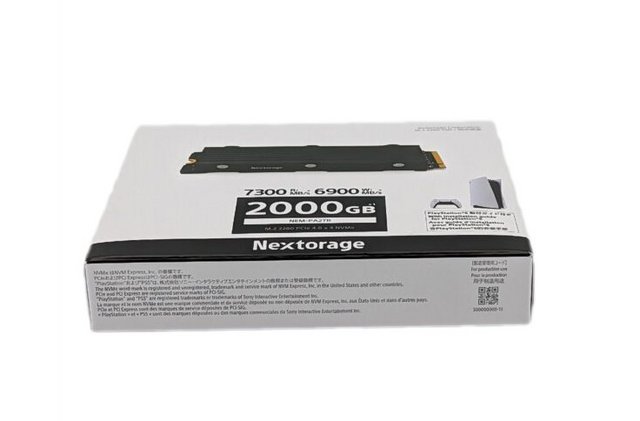

The package contained the SSD itself and the manual. An installation manual with illustrations is also included. The SSD body is in a silver antistatic bag.

Nextorage was nice and has also sent the G Version, which sports the same controller by Phison.

A Closer Look Outside
A black heat sink is attached to the black SSD. It can definitely soak up a lot of heat. What I like about this design is that it incorporates 6 screws enabling the heatsink to be detached.

The heatsink also has the Nextorage logo. The length is about 8 cm and thickness is about 1.1 cm.

The model number is printed on the back. The semi-circular cutout can be fixed to the PS5. The terminal is M.2 (Key M) that can be connected to PS5.

On the front of G 2TB SSD, we will note a regular sticker sporting the same SSD details. We can see a Nextorage branding at the left side. 2TB is written towards the right side. PCIe 4 M.2 SSD is written right under the 2TB wording.

A Closer Look Inside
On the PCB, you'll find the controller and eight flash chips. The logo printed on the controller is Nextorage's, but it is based on Phison's E18, a high-performance controller for Gen 4. The SSD controller is the PS5018-E18-41 from Phison. Highlights from the new E18 include the transition from 28nm to 12nm, which helps to increase overall performance up to 25% over the previous generation. This new 12nm manufacturing process also increases power efficiency and lowers thermal output. Moreover, it uses the 4th generation LDPC (low-density parity-check) engine and is compatible with NVMe 1.4, and PCIe Gen1, -2, -3, and -4. As we can see in the image above, this SSD uses two ICs as DRAM Cache. The chip from SK Hynix model, “H5AN8G6NDJR-XNC,” is a DDR4 chip with 8Gb density (1 GB), totaling 2 GB, and operates at frequencies of up to 3,200 MT/s with latencies of CL-22-22-22. However, due to the limitation of the integrated IMC in the Phison E18 itself, this DRAM Cache chip operates at 2666 MT/s with lower latency as well, which is the maximum speed of its memory controller.

We don’t encourage you to remove the heatsink just for fun, but here’s how the Nextorage NEM-PA2TB SSD looks like without its Copper heatsink. Ιt is coated with a highly thermal radioactive black alumite, for assisted heat pass through.

Regarding its NAND flash, the 2TB SSD has 8 NAND flash chips marked as “IA7GB94AYA“. These are NANDs from the American manufacturer Micron, each with 512Gb dies (64GiB) containing 176 layers of data, totaling 195 gate layers, resulting in an “Array Efficiency” of 90.3%. Each NAND Flash in this SSD comprises four dies with a density of 512Gb, totaling 256 GiB per NAND Flash. Each die communicates with the controller at a bus speed of 1600 MT/s (800 MHz). This extra speed can further boost the performance of these B47R dies, particularly in random operations. Another key factor contributing to the incredible performance of this SSD is its high number of dies. With 32 dies in total, each with a capacity of 512Gb (64GB), this 2TB SSD is able to fully utilize the potential of the controller by communicating with up to 32 dies using interleaving techniques. The dies in this SSD feature a new Micron topology known as Replacement Gate (R.G.), which combines Charge trap architecture with CuA (CMOS-under-Array) technology. This allows the Peripheral Circuitry to not occupy unnecessary space on the die, resulting in dies that are up to 30% smaller. Another innovation is the significant reduction in the complexity of programming processes and overhead, thanks to the replacement of Silicon Gates that used to use Polysilicon, now using only metal. Additionally, they are using a technique called “Etching,” which involves drilling to place circuits and strings, thereby reducing resistance. Just like any electronic component, SSDs also have power consumption levels that can range from a few milliwatts up to nearly 10 W, which may approach the limit of some connectors or slots. The PMIC (Power Management IC) is responsible for managing all power and supplying power to other components within the SSD.

The review process started with installing the 2TB version of the SSD into the PS5. While I’m PC builder, it’s still nerve-wracking to install a very small (and expensive) component inside of a system. However, so long as you are careful, installation should go perfectly smoothly. You remove the bottom panel of the PS5, unscrew the SSD cover, take out the mounting screw, insert the SSD with a simple push, then replace the mounting screw to hold the SSD in place. It’s that simple and I felt silly for worrying about it. Following the installation, it was time to boot up the PS5. Upon that boot, the PS5 prompts you to format the new storage device and test its speed. I was greeted with a 6,600 MB/s read speed, well above the 5,500 MB/s minimum demanded by Sony. This high speed is what’s required to match the same level of performance as the internal PS5 SSD. Nextorage's SSD gets close enough to earn access to next-gen features like instant loading. This means you can download, install, and play PS5 games all from the new SSD, which is not possible with slower HDDs.

Viewing the newly-installed SSD in the Storage settings showed me the entire 2 TB size available for my own games and media. This isn’t like the PS5’s internal storage which says “825 GB” on the box despite there only being 667 GB available for games. No, you install a 2 TB SSD and you get that 2 TB to fill up with games and other content. Naturally, I immediately started downloading a wide array of PS5 titles. I needed to fully test the SSD to make sure there were no perceivable differences between it and using the internal SSD. From Returnal and Ratchet and Clank: Rift Apart to Elden Ring and Marvel’s Spider-Man, I installed a range of titles to put this SSD through its paces. 2 TB is a lot of storage; over three times that of the internal PS5 SSD, so it holds a lot of content. Even the dreaded Call of Duty: Warzone was no match for it! I’m happy to say that performance differences between the PS5’s internal SSD and Nextorage's SSD were imperceptible in my many hours of testing. I could tell no difference between them, both in terms of loading times and general performance.
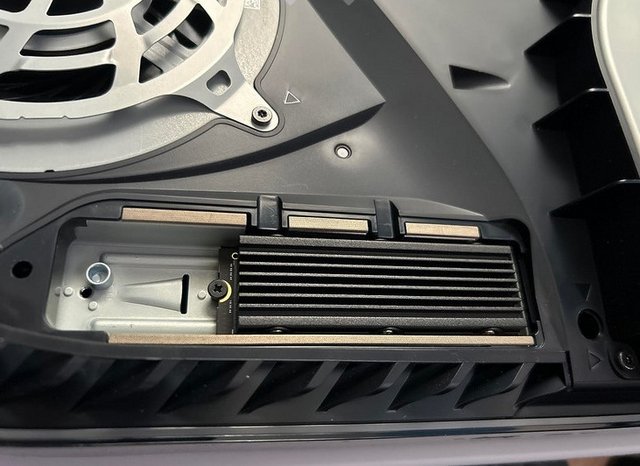
Testing & Methology
Preparation
The drive will be formatted as NTFS with default settings, as most users will do. The quick format option isn’t used as that might affect the performance the first time data is written. Modern operating systems all take care of the TRIM command in the background and it isn’t something to worry about for regular users. However, for these reviews, I will add a waiting period between each benchmark to make sure that the TRIM command has been fully executed and finished. After all, we want a clear picture of the drive’s performance with minimal interference from the operating system.
Data
We will start with a typical benchmark analysis of the formatted drive with various fillage scenarios. However, depending on how a drive is built, the performance may differ depending on how much data it is already storing. The drive will be tested empty and at 25%, 50%, and 75% space usage for this area. We’re using Anvil’s Storage Utilities, AS SSD Benchmark, and CrystalDiskMark for this part of the review.
Application and Gaming
Besides the synthetic fill tests, the drive is tested with PCMark 10’s storage benchmark to get real-world performance results for various gaming and application usages.
Drive Conditioning
Durability is a vital factor in NAND-based drives as the chips can only be rewritten so often before they’ll stop working properly. Modern SSDs come with wear-level algorithms to increase the lifetime and reduce this factor as much as possible. Where appropriate, we will test this using Anvil’s Storage Utilities. Following this conditioning process, all of the previous benchmarks will be run again in the same scenarios and the same order.

Hardware
Processor: Intel Core i9 12900K
Graphics Card: XFX Speedster RX 6800 XT MERC
Motherboard: ROG MAXIMUS X690 EXTREME
RAM: Corsair Vengeance DDR5 5200Mhz 32GB(2x16GB)
Storage: Seagate FireCuda 530 PCIe Gen 4 2TB M.2 (Primary Drive)
Power Supply: NZXT C1000 Gold
Case: NZXT H7 Flow
Cooling: NZXT Kraken Z73 RGB
Software
Anvil’s Storage Utilities
AS SSD Benchmark
ATTO Benchmark
CrystalDiskMark
Windows 10 64 bit
Performance
I’m sticking with PC testing today so that I can show you the proper performance figures of the drive. The pre-assembled heatsink really works well in terms of heat dissipation. We could confirm the official Sequential performance figures of up to 7,300MB/s and 6,900MB/s for reads and writes respectively with best test result figures of 7.324.6MB/s for reads and 6,861.1MB/s for writes, using the benchmark at default settings.
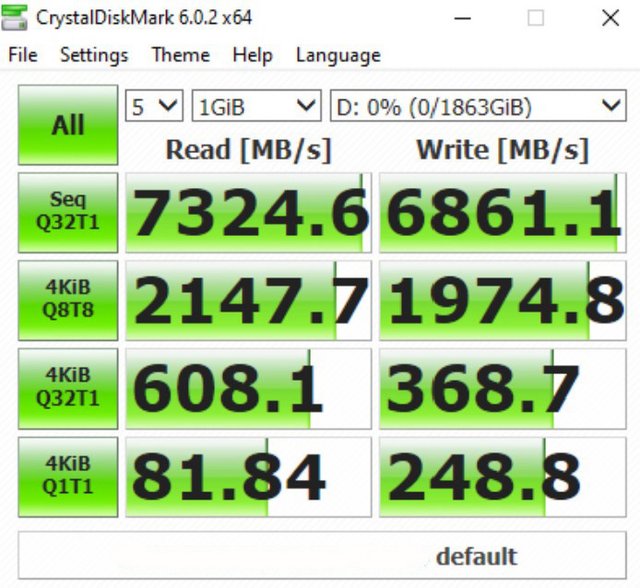
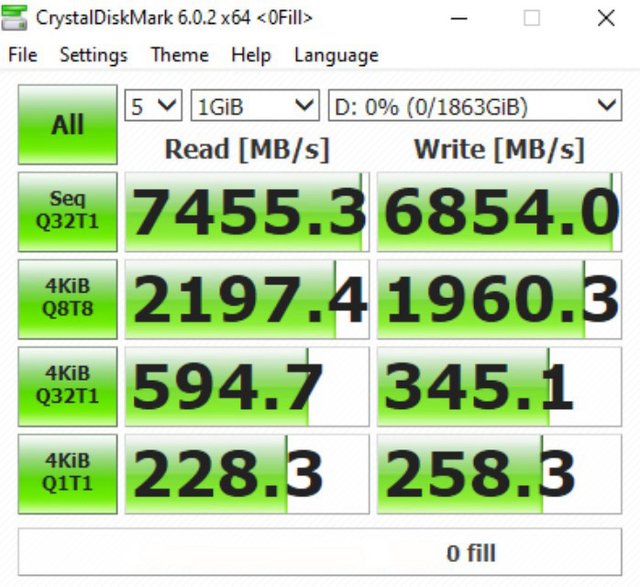
Looking at all the CrystalDiskMark results screens we can see that the Phison E18 controller that the SSD uses is very efficient when reading compressible sequential and 4K data at certain queue depths.
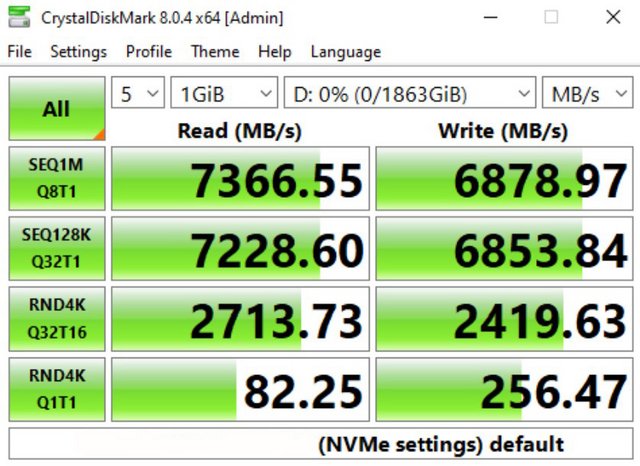
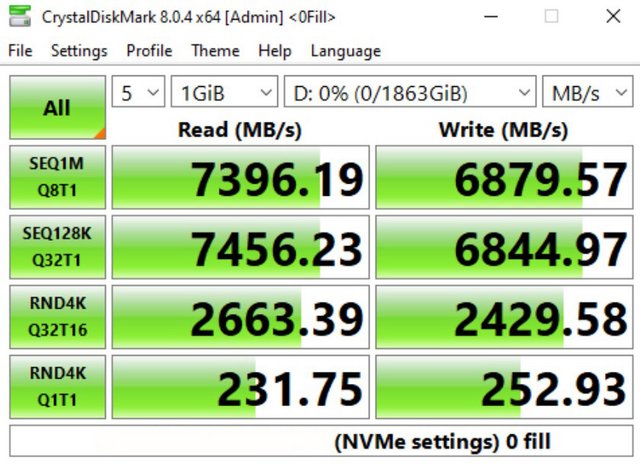
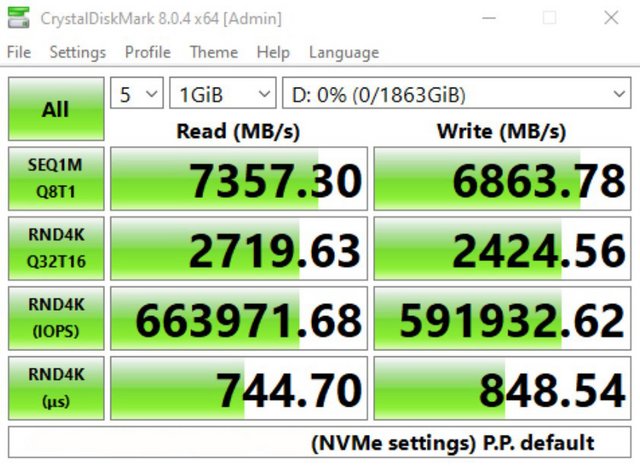
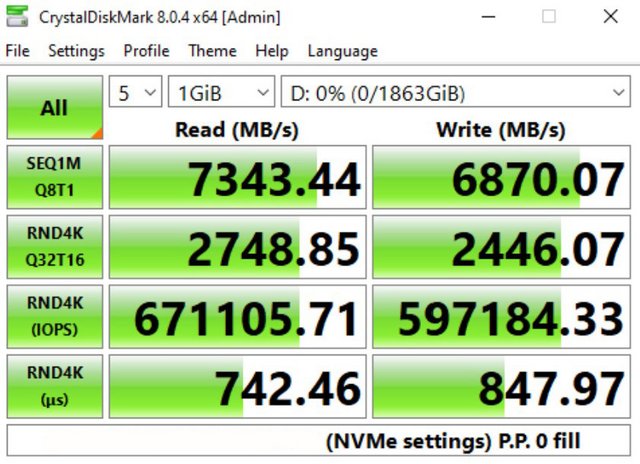
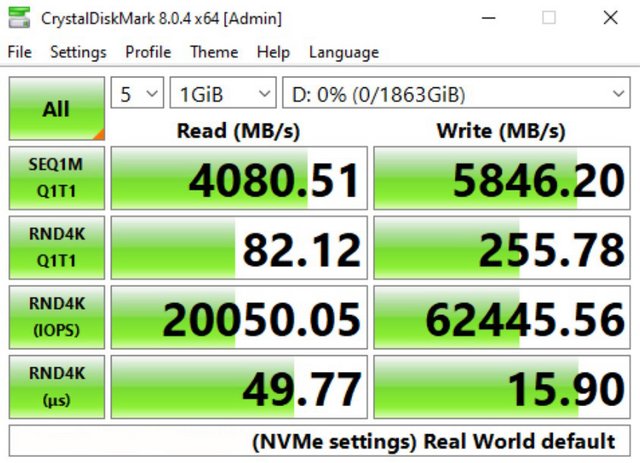
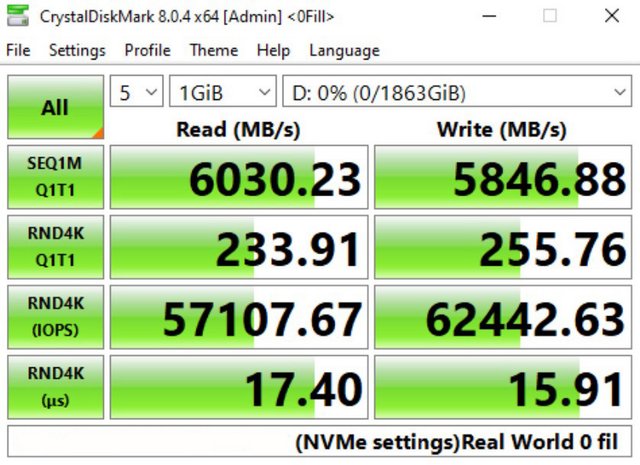
The official maximum Sequential read/write performance figures for the 2TB NEM-PA2TB are up to 7,300MB/s and 6,900MB/s respectively. Using the ATTO benchmark we couldn't quite hit either of these figures but the 6,820MB/s for reads and 6,550MB/s for writes are strong enough.
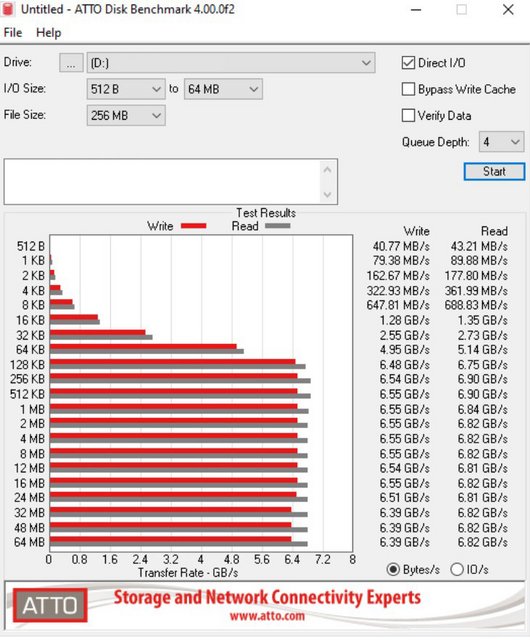
In the AS-SSD benchmark, the NEM-PA2TB produced a very fast read (2965) and write (3058)score.
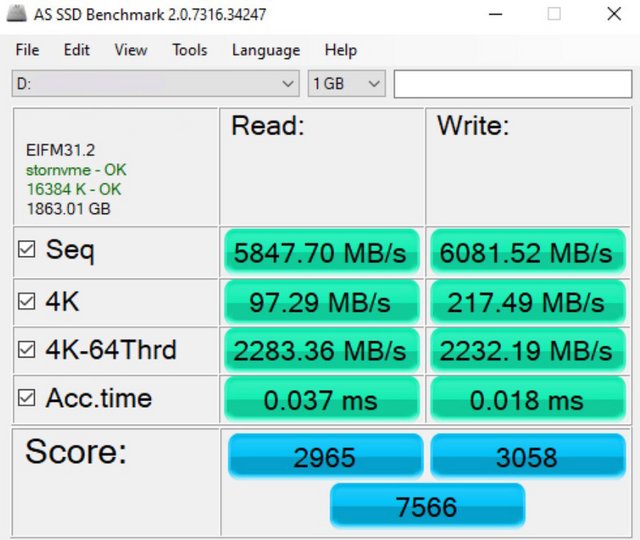
Anvil’s Storage Utilities is a complete benchmark solution used to test any writeable storage drive.

Final Thoughts
The Nextorage NEM-PA is an excellent choice if you are looking for a high-performance SSD storage expansion for your Playstation 5. The SSD remains pleasantly cool under load and the SSD can also be used by desktop users. Nextorage has made also a full-scale entry into the PC SSD market with the G series. The official maximum Sequential read/write performance figures for the Nextorage NEM-PA2TB and G Series are up to 7,300MB/s and 6,900MB/s respectively. Using the ATTO benchmark we couldn't quite hit either of these figures, but the 6,820MB/s read and 6,550MB/s write speeds we did see, confirms the drive's strong performance. However, switching over to the CrystalDiskMark 8 benchmark saw test results that confirmed the official maximums with reads of 7,396MB/s and writes of 6,879MB/s. Do we really need 7000MBps or faster storage units? Um no? This is a premium performance product, often synthetically measured, and you'd need serious workloads to get the best out of it. Your PC isn't going to boot faster as your OS is the bottleneck, your PC games might load a fraction of a second faster, your application load up just as quickly as an NVMe SSD with reads/writes in the 2 GB/sec marker. Guys, this is the honest truth. However, the same folk that purchases a GeForce RTX 4090 or Radeon RX 7900 XTX combined with a Core i9 13900KS or Ryzen 9 7950X3D series processor, it's for those guys where that last sniff of performance matters, whether that is realistic or not, I'll leave open to discussion. In retrospect, however, we do have new technologies like DirectStorage. This will allow the graphics card to load textures directly from the SSD bypassing the processor, freeing up processor cycles for other tasks, and speeding up texture load times. In this way, if you have a fast M.2 disk, you will be in the game in less than seconds even on large maps, a negligible time compared to the loading times we are used to today. At the time of the review, the 1TB drive was really in stock in UK for £93
https://www.amazon.co.uk/Nextorage-I...s%2C590&sr=8-3
but is readily available in USA for about $130
https://www.amazon.com/Nextorage-Int...ef_=ast_sto_dp
and Europe for €145
https://www.amazon.de/-/en/Nextorage...%2C244&sr=8-3;
The Nextorage NEM-PA is competitively priced and comes with a good 5-year warranty. Compared to HDDs, the price per TB is obviously way up there, but the super-fast speed is required to run PS5 games off the drive. If you can invest, the convenience is very nice to have.

For those coming to this review wondering if the performance of this SSD makes for a seamless PS5 experience, I can give you a hearty “Yes!” Therefore, if the price is right for you, it’s a worthwhile expansion. The company also introduce PCI Express 5.0 compatible SSDs to the market. As one of the storage manufacturers that was born in Japan, we will continue to pay attention to its trends.

Last edited by testman78; 10-29-2023 at 10:23 PM.
 Posting Permissions
Posting Permissions
- You may not post new threads
- You may not post replies
- You may not post attachments
- You may not edit your posts
-
Forum Rules









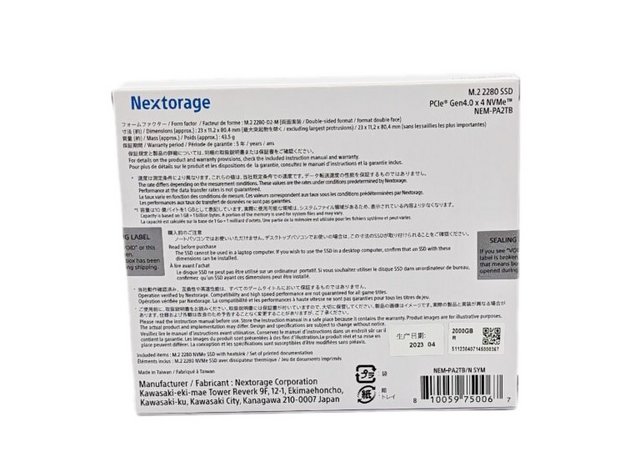
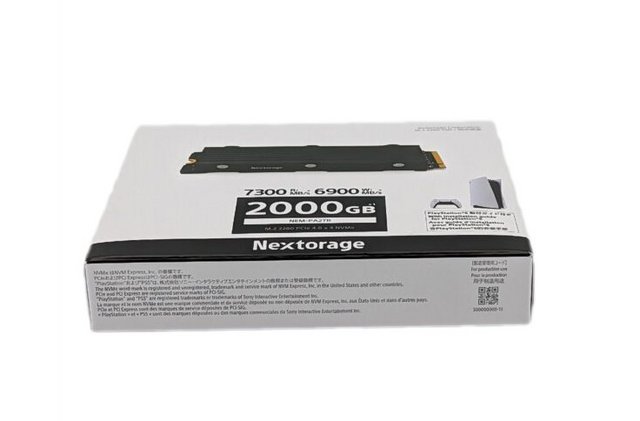











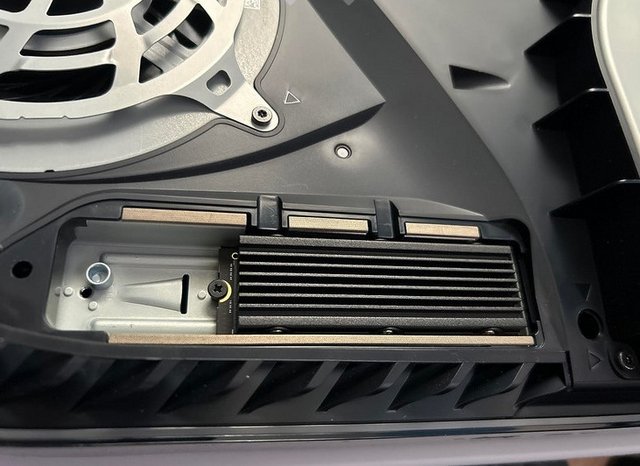
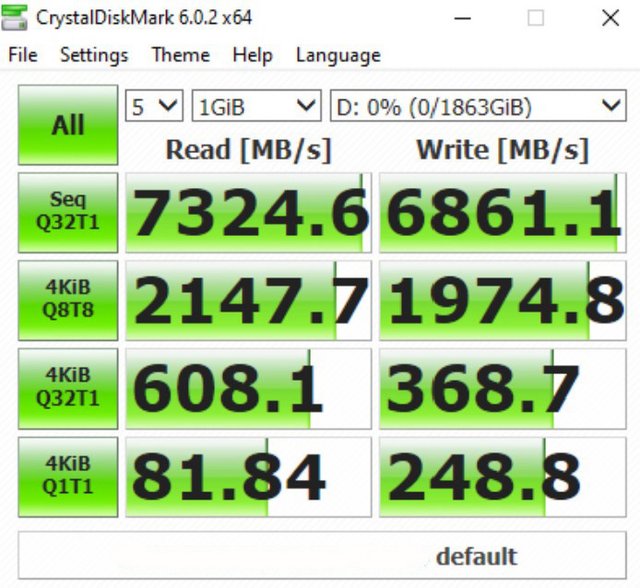
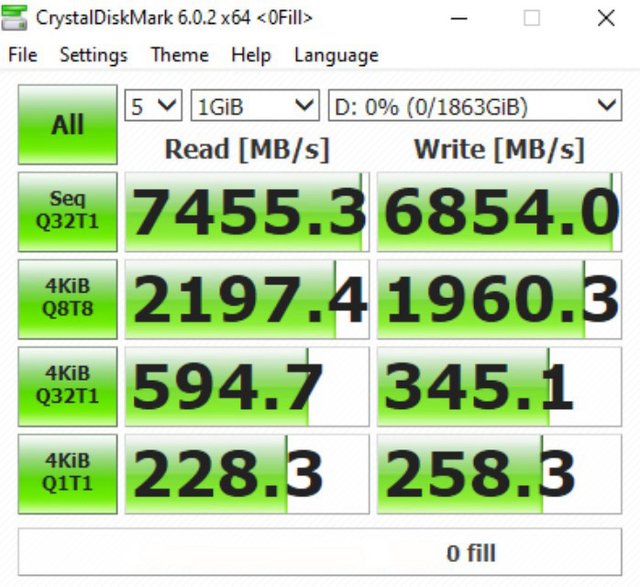
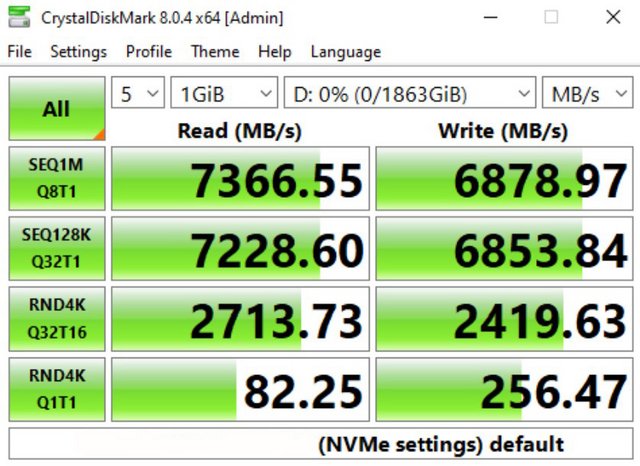
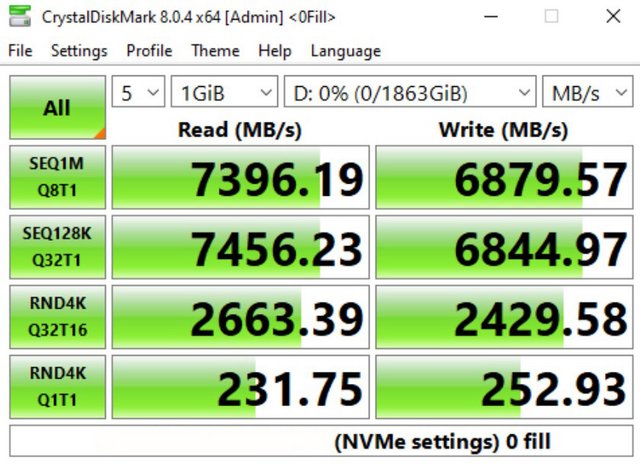
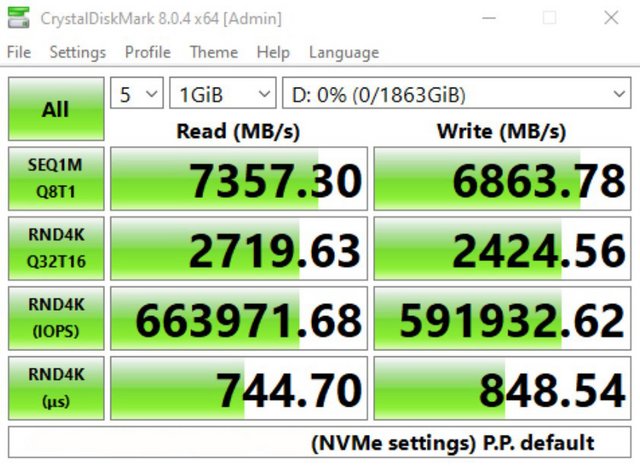
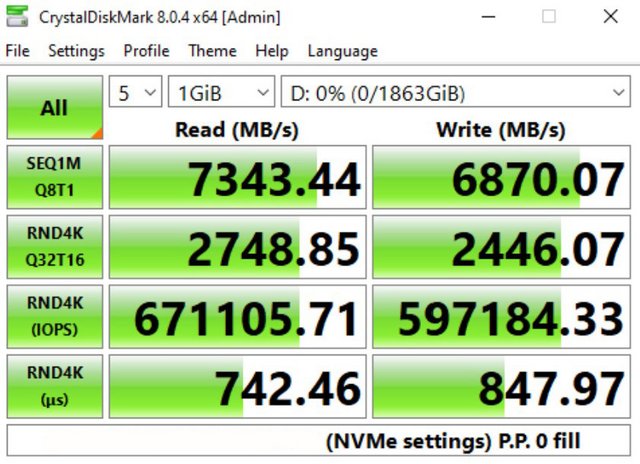
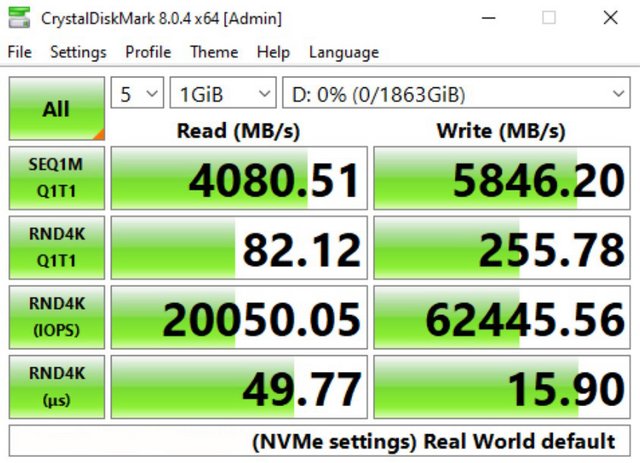
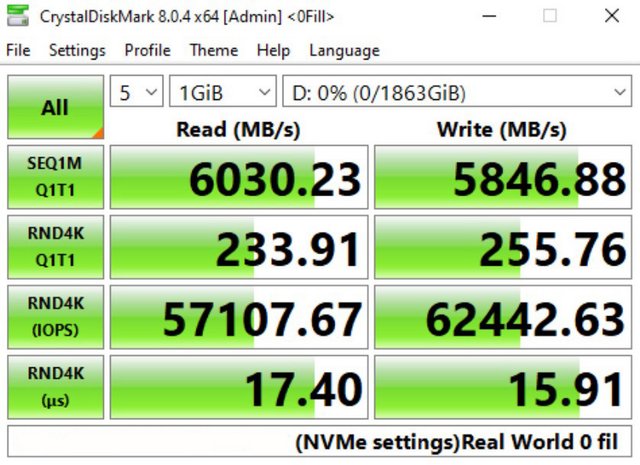
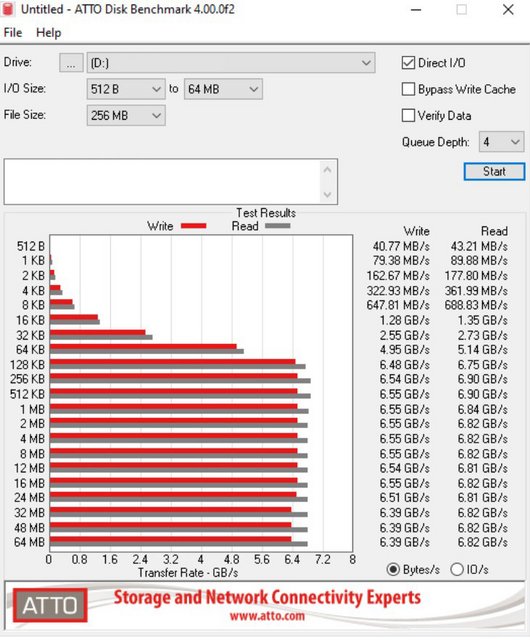
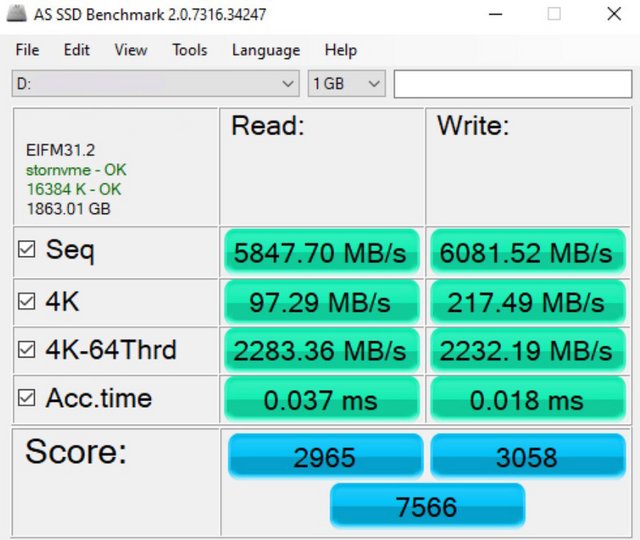



 Reply With Quote
Reply With Quote

Bookmarks