I'm currently running stock with 2:1 Ratio for memory. But I was able to stay stable at 3.52GHZ 8x440 with 4:5 ratio 1066 strap, this was prime stable, but I'm not going to be trying to push further without better cooling, I'm currently on all stock cooling and a TT smartfan pointed at the mofset coolers.





 Reply With Quote
Reply With Quote





 Saaya yupp, I agree
Saaya yupp, I agree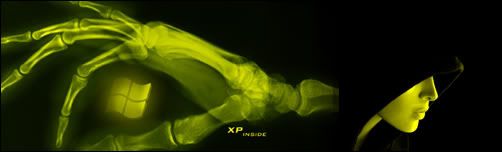
 ....I enter bios and set cpu defaults...
....I enter bios and set cpu defaults...










 i think maybe this cpu is a keeper
i think maybe this cpu is a keeper


Bookmarks