

Front Panel 5.25" Bay Door LED Lighting Mods
What was interesting with this front panel/bezel was all the noticeable markings/areas for optional fixing holes and such. You can see the little impressions in the areas where I drilled the fixing holes to mount the acrylic/mesh combination. I've also made holes for four white LEDs (inserted).


White 3.5mm LED in black plastic LED mounting clip.

LEDs wired up and powered with pieces of black electrical tape covering the blinding light.


I don’t like blinding lights, subtle emanating colour was the effect I was after. Notice that I had now applied a strip of electrical tape down the entire length of the right had side.

Notice the 100mm CCFL temporarily duct-taped above the top fan.







 Reply With Quote
Reply With Quote



























































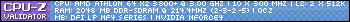








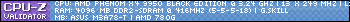




 Cheers Jimwah.
Cheers Jimwah.


Bookmarks