Thanks ssabripo,
You might want to have a look at this thread. It really helped me.
http://www.xtremesystems.org/forums/...d.php?t=112077
2nd page is posted the volts as stuff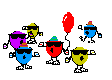
Thanks ssabripo,
You might want to have a look at this thread. It really helped me.
http://www.xtremesystems.org/forums/...d.php?t=112077
2nd page is posted the volts as stuff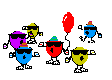
F#*^#

I tried to go back to 3.5 and the freakin board is Fudged again!!! WTF?!!
I cleared the CMOS, let it sit there for 10 min, and nothing...it just does one of two things:
1. Boots up with fans running but no POST
or
2. boots with one long beep followed by two short beeps, repeatedly.
nothing I do works!!
PLEASE HELP!!!
Intel e8400 @ 4.21Ghz 24/7 (467fsb@1.29Vcore)
Asus P5Q-E mobo, 1406 BIOS
4x1GB Crucial Ballistix PC6400 DDR2-800 @ 5-5-5-18 1:1
Sapphire Radeon X1900XT @ 690/792 3D
2 x 320Gb WD SATA for apps/data
1 x 320Gb WD SATA for backup
Scythe Infinity Heatsink
700W Thermaltake Toughpower PSU
Dell 2405FPW 24" LCD
One long beep followed by two short ones usually means a video adapter error. Try reseating your graphics card.
nope...no diceOriginally Posted by sierra_bound


I put the old PCIe card back on as well, took off and re-put the RAM back in its place, and nothing.
where the hell is the BIOS CPR asus talks about so much....
Intel e8400 @ 4.21Ghz 24/7 (467fsb@1.29Vcore)
Asus P5Q-E mobo, 1406 BIOS
4x1GB Crucial Ballistix PC6400 DDR2-800 @ 5-5-5-18 1:1
Sapphire Radeon X1900XT @ 690/792 3D
2 x 320Gb WD SATA for apps/data
1 x 320Gb WD SATA for backup
Scythe Infinity Heatsink
700W Thermaltake Toughpower PSU
Dell 2405FPW 24" LCD
Stick the motherboard CD in your ROM drive. Make sure it's the only drive connected to the board. Remove any other SATA, IDE or floppy connectors. This is to ensure the board will see the ROM drive first. Power up. A screen should appear with instructions on how to recover the bios. It will use whichever bios is on the motherboard CD.
By the way, it does work. I used it before.
I just tried that.....nothing!Originally Posted by sierra_bound

removed everything other than CD-ROM, put the asus cd in, rebooted, cold booted, reset, nothing...same freaking thing!!
it does nothing, or it does the long beep/2 short beeps thing again...
I believe I may have fried the FETs again, like before....what is it with these FETs!!! geezys christ!
Intel e8400 @ 4.21Ghz 24/7 (467fsb@1.29Vcore)
Asus P5Q-E mobo, 1406 BIOS
4x1GB Crucial Ballistix PC6400 DDR2-800 @ 5-5-5-18 1:1
Sapphire Radeon X1900XT @ 690/792 3D
2 x 320Gb WD SATA for apps/data
1 x 320Gb WD SATA for backup
Scythe Infinity Heatsink
700W Thermaltake Toughpower PSU
Dell 2405FPW 24" LCD
Sorry it didn't work. I would remove the battery and leave the CMOS jumper in the reset position overnight. Maybe the board will come back to life tomorrow. Also, it's always better to diagnose a problem after a good night's sleep. Hope you get it working again.
yeah....i hope.Originally Posted by sierra_bound
if not, time to RMA this focker...

Intel e8400 @ 4.21Ghz 24/7 (467fsb@1.29Vcore)
Asus P5Q-E mobo, 1406 BIOS
4x1GB Crucial Ballistix PC6400 DDR2-800 @ 5-5-5-18 1:1
Sapphire Radeon X1900XT @ 690/792 3D
2 x 320Gb WD SATA for apps/data
1 x 320Gb WD SATA for backup
Scythe Infinity Heatsink
700W Thermaltake Toughpower PSU
Dell 2405FPW 24" LCD
I don't know if it's a blown mosfet. Usually when a mosfet gets fried, you wouldn't be able to power up period. The beep code indicates a video-related problem.
Anyway, good luck.
I had that crap happen to me with latest bios. I saved setings and it would not post anymore even when i clear Cmos. The issue turned out to be my Gskil Ram. I run these @ 2.4 and before i never had an isssue posting but latly i have to put cheap low voltage ram, go into bios change Oc+1 mhz and save memory voltage to 2.4. Then i just put my old good 530Mhz capable Gskil back and it boots no problem. I was about to rma the board since it was booting fine before and ram didnt affect it as much. But now things have changed. You migh want to swap CPu's to a cheap 805d so bios would detect a new cpu and release settingsif ram changing failsOriginally Posted by ssabripo
Abit IC7 P4 2.8a @4.21 | P4 3.4e @4.9 | Gainward 6800GT GS @486/1386
Asus P4P800 SE Dothan 730-PM @ 2900 | EVGA 6800 Ultra GS @521/1376
e8400@4.3G & 8800GTS G92 800/1932/1132 as gaming rig 24/7
Custom self build chillbox with watercooling @-28c 24/7 | chilled wc " cpu -18c idle/-3c load
3DMark 2005 Score Dothan & 6800U
3DMark 2005 Score p4 & 6800GT
I've had the same issue, just try and boot with one stick.
Mel
MB: Asus Crosshair VI Hero / Bios ver:6102 / Cpu:Ryzen 2700x @ 4.2Ghz (24/7) (1.373), FSB 100x42
Ram: GSkill PC4-25600 2x8Gb @ 3200MHz, 14-14-14-14-34-1T, 1.352v
Gfx: EVGa 1080Ti GTX FTW DT
SSD: Samsung 960 M2 Evo 500 GB
PSU: Corsair HX1000W
Cooling: EKWB L360 Kit
Temps: Cpu: 30c Ambient / 28c @ Idle / 65c @ 100% Load
I dont have any cheap ram other than DDR400 PC3200 (its not DDR2 so I dont even know if it will work)... I would hate to goto the store just to buy someOriginally Posted by railer
and it doesn't work...

ps-no new CPU either. It will probably be faster to just RMA the board and have them OVernight me a new one..
Intel e8400 @ 4.21Ghz 24/7 (467fsb@1.29Vcore)
Asus P5Q-E mobo, 1406 BIOS
4x1GB Crucial Ballistix PC6400 DDR2-800 @ 5-5-5-18 1:1
Sapphire Radeon X1900XT @ 690/792 3D
2 x 320Gb WD SATA for apps/data
1 x 320Gb WD SATA for backup
Scythe Infinity Heatsink
700W Thermaltake Toughpower PSU
Dell 2405FPW 24" LCD
I've taken a couple of cpu's out to lap and when I put them back, somehow it knows and acts like I put a new cpu in and posts with hit f1 and defaults. It remembers previous settings, so all I have to do is hit f10 and go on. Maybe just try taking cpu out, waiting a minute and putting it back in.
All crunching 24/7, both cores 100% loaded
e6600es @ 3.8 (423) / p5W64WSPro / Noctua120 / Gskill 6400 / NV 7950 / 3 x Rptr150 Raid 0 / OCZ GmStr 700 / X-Fi
e6700 @ 3.6 (400) / p5b Dlx / Big Typhoon / Corsair 6400 / PCP&C Silencer 750
e6300 @ 3.465 (495) / p5B Dlx / Scythe Infinity / GSkill 8500 / Mushkin 550 PSU
e6400 @ 3.2 (400) / p5b Dlx / ThermalRight SI-128 / GSkill 6400hz / SunBeamTech 550 PSU
e6300 @ 3.08 (440) / gb S3 / Intel Stock Cooler / Gskill 6400hz
Like all the xtreme HELP you find at XtremeSystems?
Please HELP Xtreme Systems HELP fight Aids and Cancer on the World Community Grid!
Join the XtremeSystems WCG Team
Guys,
what is vFSB termination? How much influence has it on ur overclock?
I am now @~~475~FSB, do i need to raise it to 1.45 (maximum).
And, in what sub timings( 10-10-10-10) do u use?
Is it smart to let vSB and vICH8R at lowest Voltage?
My PC:
- Intel Core 2 Duo E8400 (9x 333),
waiting at cpu waterblock for OC
-2GBHZ G.Skill Dualchannel@ 333@ 1.9V
-Asus P5B Deluxe, no mods
-2x raptor 74gb (8mb) RAID0
-8800GTS @ stock
-Creative Soundblaster Audigy SE
-Zalman 460W-APS
3.57Ghz stable (510x7). This is with 1.525V in BIOS, 1.48V in windows which droops to 1.46V under load. I haven't measured these directly off the board yet so is only just software readings.
This is nearly 9hrs orthos stable. plus i played an hour or two of farcry and css yesterday with no problems. Temps are reaching my personal limits at around 55 load, so i will test 515x7 tonight (3.6ghz) as my top 24/7 overclock, then will pump some voltage into the ram to reduce the timings from 4-4-4-8 hopefully down to at least 4-4-3-8, or at a push 3-4-4-8

Last edited by adfinni; 10-15-2006 at 02:25 AM.
Lol Dead
Good guide, might end up picking up an Asus P5-B Deluxe in the future
A qucik question that is a little offtopic. How much Vdimm do I dare for my Corsair TwinX2 8500C5 sticks??? I don't have any kind of fan pointed at the memory (trying to find the sweetspot for my memory).
Gigabyte GA-990FXA-UD3 rev 1,0| AMD FX-8120@?| Corsair H100| 2x4 GB Patriot Viper Xtreme Division 2 PC15000 9-11-9-27| 2*Powercolor Radeon HD6970 2048MB @ Crossfire| 3*NEC MultiSync EA231WMi 23" Monitorer @ Eyefinity| OCZ Vertex 3 60 GB| 2*Intel 80GB X25-M G2 @ RAID0| Cooler Master Silent Pro M1000W| Cooler Master ATCS 840|
What are change Log of P5B deluxe 0801 bios ?
Hey guys is it me or with the latest 0711 bios there are issues with the PCI-x reverting to 1x speed (7800GT here) and the "PCI" lock not working. I had to up the PCI-e speed to 110Mhz for it to stick to 16x and then I realized that the PCI frequency had scaled upto 36.8Mhz. Not good
My work and bench rig:
i7 920 D0 3939B303 @ 4.2Ghz + ASUS P6T Deluxe V2 w/ 0006 BIOS + 6GB Corsair Dominators CL7 @ DDR3-1600 7-7-7-20-1T + Intel X25-M 80GB SSD G2 + Powercolor HD5870 1GB @ 900/1300 + Dell U2410 H-IPS 24" Screen (pics and more)
My review site: Erodov
erm is it even out yet?Originally Posted by Pt1t

My work and bench rig:
i7 920 D0 3939B303 @ 4.2Ghz + ASUS P6T Deluxe V2 w/ 0006 BIOS + 6GB Corsair Dominators CL7 @ DDR3-1600 7-7-7-20-1T + Intel X25-M 80GB SSD G2 + Powercolor HD5870 1GB @ 900/1300 + Dell U2410 H-IPS 24" Screen (pics and more)
My review site: Erodov
If he's asking about a change log, it means he or someone he knows has that bios.
Regarding your question, check this thread:
http://www.xtremesystems.org/forums/...d.php?t=119209
http://users.skynet.be/pt1t/P5BDLX/P...eluxe-0801.rarOriginally Posted by kidoman
If someone can try 0801 and get a change list that would be ace. I don't have my mobo working and it's being RMA'd tomorrow.
Also, what is the difference between 0509 and 0711 (the upgrading that killeed my mobo). - Die it die for no reason? lol
It was a long road and one that is now over. Behold the updatedrig:
NEC MultiSync LCD20WGX2 20.1" Widescreen // Antec P182 GunMetal // OCZ StealthXstream 700w // Gigabyte EP45-UD3P //
Q9550 @ 3.44Ghz // Tuniq Tower 120 // Gainward GTX260 (896MB) @ 580/900 // 8GB OCZ PC2-8500C5 (OCZ2P10664GK) //
60GB OCZ Vertex 2 // 600GB WD VelociRaptor (WD6000HLHX)// 1TB Samsung Spinpoint F1 (HD103UJ) // RED Saitek Eclipse //
3x Sanyo-Denki 102.5cfm 120x38mm fan // 1x Delta 80cfm 80mm fan in modified 5.25" bay "Flipped" Sunbeam Rheobus //
1x Antec Tricool 120mm fan // 1x RED Akasa System Exhaust fan // RED Sunbeam Meteor lights // RED Razer Diamondback //
i tried it ... and see no diffenrence with the 0711Originally Posted by Moonraker™
See the changelogs.Originally Posted by Moonraker™
Can any1 tell me what vFSB termination is? I cant find it anywhere.
How much influence has it on ur OC? Which voltage is recommended if u overclock (~~~470FSB~~~).
My PC:
- Intel Core 2 Duo E8400 (9x 333),
waiting at cpu waterblock for OC
-2GBHZ G.Skill Dualchannel@ 333@ 1.9V
-Asus P5B Deluxe, no mods
-2x raptor 74gb (8mb) RAID0
-8800GTS @ stock
-Creative Soundblaster Audigy SE
-Zalman 460W-APS
Bookmarks