I took the scythe out and put back my Big Typhoon, even tho mounting is a pain in the A$$....scythe mine honestly isnt for overclocking......Originally Posted by sparks
at 3.6ghz 1.46volts
idle = 38c
load = 59-61c
ambient is about 80f its the summer, im sure itl run cooler in the winter, when i AC my room to 70F runs much cooler about 3-4c cooler.





 Reply With Quote
Reply With Quote








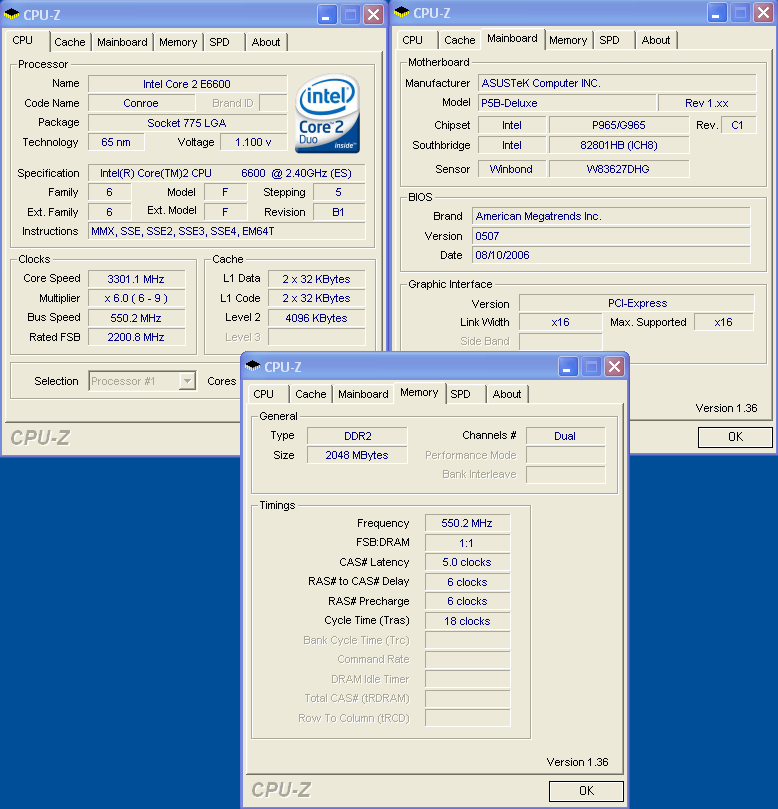
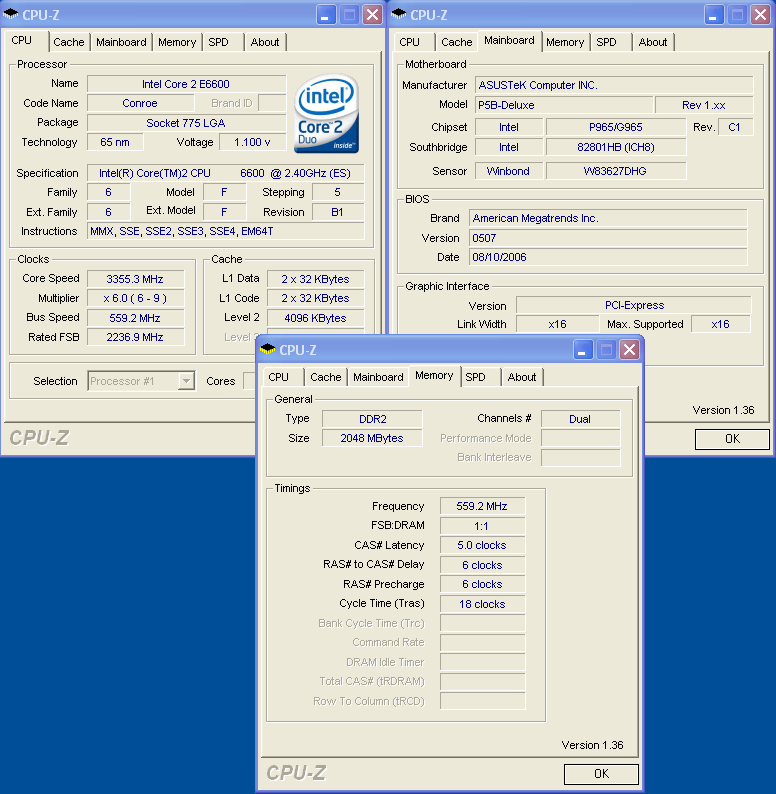
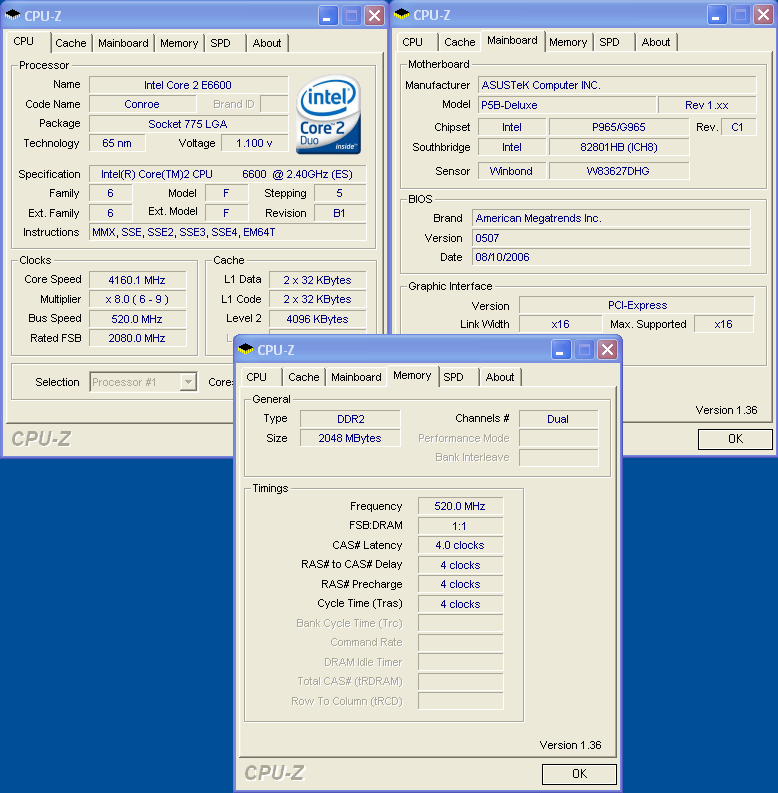







Bookmarks