I'm successful below spec Overclocking.
CPU : Intel Core 2 Duo E6300@2.8G (Stepping 6, Revision B2)
Mainboard : GIGABYTE GA-965P-DS3 (Bios F4)
RAM : Samsung DDR2 667@800 512M X 2 (5-5-5-13)
But I'm reached my samsung memory's limition (Can't pass over FSB420)..So I want to change memory.
I'm placed an order CORSAIR XMS2 1GB (2 x 512MB) 240-Pin DDR2 SDRAM.
This memory spec :
Series XMS2
Model TWIN2X1024A-6400
Type 240-Pin DDR2 SDRAM
Capacity 1GB (2 x 512MB)
Speed DDR2 800 (PC2 6400)
Cas Latency 5
Timing 5-5-5-15
Voltage 1.9V
ECC No
Buffered/Registered Unbuffered
Heat Spreader Yes
Is is Compatible With GA-965P-DS3..? How about Overclocking..? Good..? or Bad.?
How News : In Korea, Samsung's DDR2 6400 System Memory is released today. DDR2 6400 512M's Price is $69. I think A little expensive. But Pass the time, It Price is stable..Maybe...




 Reply With Quote
Reply With Quote

 )
)





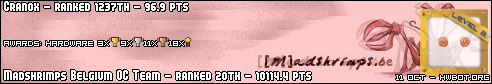



Bookmarks