Well, I'm not sure - I haven't been able to verify now if my voltage is sticking. My motherboard is acting a little weird, let's just say -
1333 fsb doesn't stick (processor ignores it)
multiplier changes occur but voltage changes are ignored (!)
How do I fix this?




 Reply With Quote
Reply With Quote










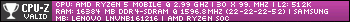


Bookmarks